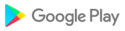What's the weather like today? Easily check the weather forecast!
With an umbrella (rain / snow) announcement, check umbrella of the day!
== Functionality ==
<Weather forecast>
You can check the weather forecast for one week in the set area (main, sub 1, sub 2).
You can check the current time's temperature, precipitation, wind speed.
Today, we can check AMeDAS data for yesterday.
Alarms and warnings can be confirmed.
By default, the main area is set to "Tokyo".
Please set your region on the setting screen.
Weather forecast around the current position can be displayed.
(Depending on the location, the display area may be slightly misaligned,
Please forgive that. )
~ * Cautions for acquiring information on current position ※ ~
In the case of LTE, there seem to be times when it is difficult to acquire location information on the network.
If you can not get it, please enable GPS.
(If it is indoors, location information may be difficult to obtain.)
(If location information is difficult to obtain, it seems that it may be improved by restarting the terminal)
☆ Comment function Display comments such as simple heat stroke check, discomfort index check etc etc.
※ Heat stroke is displayed if it is over the alert level. (Since it is a simple check, please give me a reference level w
Tap a character to start a comment.
Although we display comments other than the weather a lot, please do not get angry because it is a playing function w
<Weather information>
Weather nationwide, meteorological satellites, AMeDAS (precipitation), laser · nowcast (precipitation),
Analysis Rainfall and rain short-term forecast, ultraviolet ray prediction, AMeDAS (temperature), AMeDAS (wind), radar (lightning), weather chart,
Information on typhoon, earthquake, pollen can be confirmed.
By pressing and holding the image, you can enlarge or save the image (to SD card).
<Umbrella (rain, snow) Alarm>
When you set an announcement of an umbrella (rain, snow), weather is checked at the set time,
In case of rain (or snow), we will give you an "umbrella is necessary" notification.
You can choose whether to emit a notification sound or not.
You can specify the day of the week to notify you.
<Status bar>
You can always display today 's weather in the status bar and notification area.
<Widget>
You can place widgets at home.
There are 5 types.
· 1 x 1 (for the weather today)
· 4 × 1 (for weekly weather (for 6 days))
· 2 × 2 (for today's weather for tomorrow)
· 4 × 1 (for 3 hour weather)
· 4 × 2 (for weekly + 3 hour weather)
Widget can change color (10 types) and font size by setting.
You can change how many days (4 days - 7 days) you want to display weekly weather widgets.
== How to arrange widgets ==
In order to display the widget, the application must be installed in the main body.
(It seems that it is not displayed in the widget list when installed on the SD card.)
Then you can place widgets by the following operations.
· Hold the home screen for a long time.
· Select a widget by selecting operation.
· Select K weather forecast.
* Reference site for widget placement method.
http://andronavi.com/2011/05/91430
<Others>
On the setting screen, you can change the theme color of the application. (10 colors)
On the setting screen, you can change the font size of the weather forecast part.
== Weather forecast information source ==
Weather forecast information is obtained from the following.
Weather Map
http://www.weathermap.co.jp/
· Japan Meteorological Agency
http://www.jma.go.jp/jma/index.html
Pollen information
Information provided by Yahoo! JAPAN is displayed.
http://weather.yahoo.co.jp/weather/
== Review ==
== Other ==
The developer of this application has been certified as an authorized developer of Android, as being a developer of safe and secure applications.
https://androider.jp/developer/bec092a01b2c884b4dc32af910101e20/
The advertisement is displayed. Please note. (^ ^:
If you are glad you can try it, I'm happy to recommend it to everyone.
If you have any requests or comments, please contact us.
Opinion of the application • Please email from the request button.
Although I try to reply as much as possible to the received mail, unfortunately there are people who do not reach by the setting.
Thank you so we can keep in touch as you set up to receive the following mails.
kid.project22@gmail.com
https://www.facebook.com/kidproject.jp
Update contents
2018/06/10 2.5.0
· Fixed a minor bug
Update contents 2017/12/30 2.4.0 · Fixed a minor bug
Update contents 2017/10/10 2.3.1 · Minor defects, fixed design
Update contents 2016/09/19 2.2.0 · Compatible with android 6.0 (The icon displayed in the status bar is only white.) · Fixed a minor bug